fSekrit is a lite application to create notes and protect them with a password.
Text files created with fSekrit are autoexecutables, what means you can send them to your friends and they will be able to read your notes without having to install any program.
The fact that makes it to be more useful, is that if you send the note to an unwanted person by mistake, he or she will not be able to read it because he'll need the password.
fSekrit uses a very advacned encryption system with a keysize of up to 256 bits.
The interface is very simple, it offers wht you need. a text box where you type the notes and a second box where you can add the password. That's all.
An easy program to create notes and protect them, because sometimes you need them to be private.

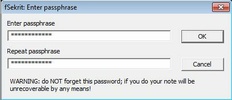



















Comments
There are no opinions about fSekrit yet. Be the first! Comment